
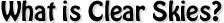
|
Clear Skies! is a Macintosh shareware program that brings you the
night sky on your desktop.
It draws a picture of the sky and sets it as the desktop picture.
|
|
You can choose the time and date and enter a location anywhere
on earth and the sky is calculated accordingly. There's a lot
of display options to set like show stars during daylight, show/hide
constellations, coordinate grid, names of constellations, deep
sky objects and more.
|
********************
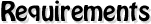
|
• Any PowerMac
• Mac OS 8.5 or higher
Clear Skies! does not run in Classic mode under OS X, since it
alters the desktop picture in OS 8 or 9 and this desktop is not
visible in OS X.
|
|
|
********************
Version 1.1.2
25.6.2001
(400 Kb stuffit .sit file)
********************

|
Clear Skies! is shareware. The registration fee is US $ 15.
You can test Clear Skies! for 30 days. After that period you must
either delete it from your computer or register your copy.
|
|
You can send me 15 dollars in cash (or 20 Swiss Francs or 15 Euro,
please no checks and no coins!) by snail mail.
Or you can register online with a credit card through a safe (SSL)
connection.
The button below will direct you to Kagi (which handles my payment
processing):
|

********************

|
To configure Clear Skies!, start the program and immediately click
again. This will bring up a tabbed dialog where you can set your
preferences.
The options in detail:
Time and Location tab:
|
|
|
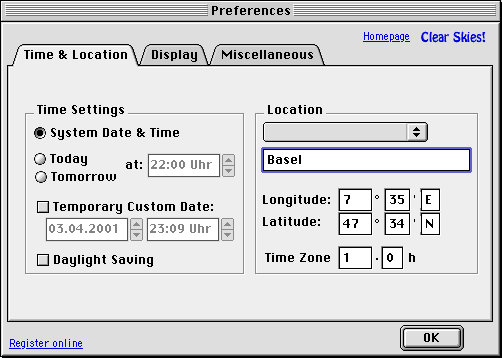
|
• System Date & Time: The program will always use the time and date of the internal
clock of your Mac.
• Today/Tomorrow: Enter a time in the provided clock control and the program will
always calculate the sky at the given time today (or tomorrow).
• Temporary Custom Date: Enter a time and date and the program will calculate the sky
accordingly. This only affects this run. The next time you start
Clear Skies! it will take the time you entered into 'System Date
& time' or 'Today' or 'Tomorrow'.
|
|
• Daylight Saving: Check this box during the months of daylight-saving time (if
there is any in your country).
• Location: Choose one of the predefined cities from the pop-up menu or set
your custom location by entering a name and the coordinates (don't
forget to set the time zone!).
• Time Zone: This is the offset from Greenwich Mean Time (London). Towards
East it's counted positive, towards West negative. Washington
for instance has a time zone of -5 hours whereas Paris has (plus)
1 hour.
|
Display tab:

|
• Constellations: Shows or hides the lines that draw the (imaginary) figures of
the constellations.
• Boundaries of the Constellations: Shows or hides these boundaries. The sky is officially divided
into 88 constellations of different shapes and dimensions.
• Horizon: Draws or hides a few trees and houses for better orientation.
• Coordinate grid: Shows or hides some concentric circles from 0° (horizont) to
90° (zenith).
• Ecliptic: This is the path of the sun (and more or less of all the planets)
during one year.
• Equator: This is the Earth's equator projected into the sky.
• Names of Constellations: Writes the names of the constellations.
• Status: Shows or hides the name and the coordinates of the selected location
and the date and time in the upper left edge of the screen.
• Legend of Planets Symbols: Draws the symbols and labels them for easy recognition of the
planets.
|
|
• Daylight Saving: Check this box during the months of daylight-saving time (if
there is any in your country).
• Location: Choose one of the predefined cities from the pop-up menu or set
your custom location by entering a name and the coordinates (don't
forget to set the time zone!).
• Time Zone: This is the offset from Greenwich Mean Time (London). Towards
East it's counted positive, towards West negative. Washington
for instance has a time zone of -5 hours whereas Paris has (plus)
1 hour.
• Deep Sky Objects: Deep sky objects are galaxies, star clusters and nebulae. There
are a few like the Orion Nebula or the Andromeda Nebula that you
can see with the naked eye (but you have to have a dark sky for
this, preferably outside a city).
• Show Messier Number: Charles Messier was one of the first to publish a list of all
the brighter deep sky objects.
• Show NGC Number: NGC stands for New General Catalog of Galaxies and Star Clusters.
• Show Planets as: You have the option to have the planets displayed as symbols,
squares or as stars (in the right magnitude).
• Show Planets Names: Writes the names of the planets and the minor planets.
• Show Minor Planets: Besides the 9 major planets there are thousands of minor planets.
Only a handful of them can be seen with the naked eye (and only
when they're near the Earth). Clear Skies! shows you the 12 brightest
minor planets.
|
Miscellaneous tab:
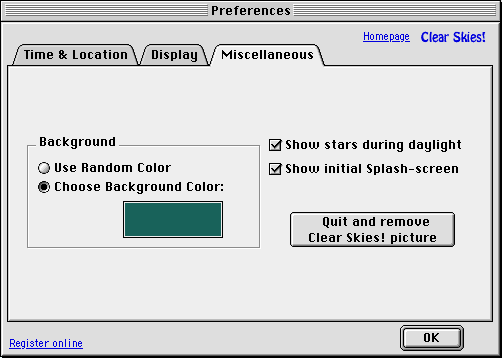
|
• Use random Color: Let the program select a random background color each time it
starts up.
• Choose Background Color: Click on the colored rectangle to select a background color that
suits your T-shirt or iMac.
|
|
• Show stars during daylight: If this option is checked the program draws all the stars and
planets etc. also during daylight or twilight. Objects that are
not (yet) visible to the naked eye are drawn black, others white.
• Show initial splash-screen: If you disable this option, you can still bring up the preferences
dialog by clicking with the mouse, but you're no longer reminded
of it.
• Quit and remove Clear Skies! picture: Click this button to remove the picture that Clear Skies! has
generated and to restore your old desktop patter and/or picture.
(To your information: Clear Skies! saves its picture in the file
'ClearSkiesPicture' in the Preferences Folder in the System Folder.
You can also use the Control Panel 'Appearance' to set another
desktop picture.)
|
********************
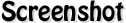
See a screenshot from a desk with a Clear Skies! picture.
|
|
|
********************

|
Version 1.1.2:
• Fixed a bug that in rare cases could bring up an error message
at the first launch.
Version 1.1.1:
• Fixed a bug that sometimes prevented the preference dialog to
show up.
Version 1.1:
• Clear Skies! can optionally show the stars during daylight or
twilight (the ones visible to the naked eye are drawn black, others
white).
• Clear Skies! lets you select a color for the background.
• Clear Skies! can generate random background colors.
• New button to remove the Clear Skies! picture and restore your
old desktop pattern and/or picture.
• Fixed a (most of the time sleeping) crashing memory bug.
Version 1.0
• initial release.
|
|
|
********************

|
|
|
Snail mail address:
Ruedi Schmid
Herrengrabenweg 48
CH-4054 Basel
Switzerland
|
********************
********************
Help to support shareware by registering your copy.
Thanks a lot !
Have fun !!
|

